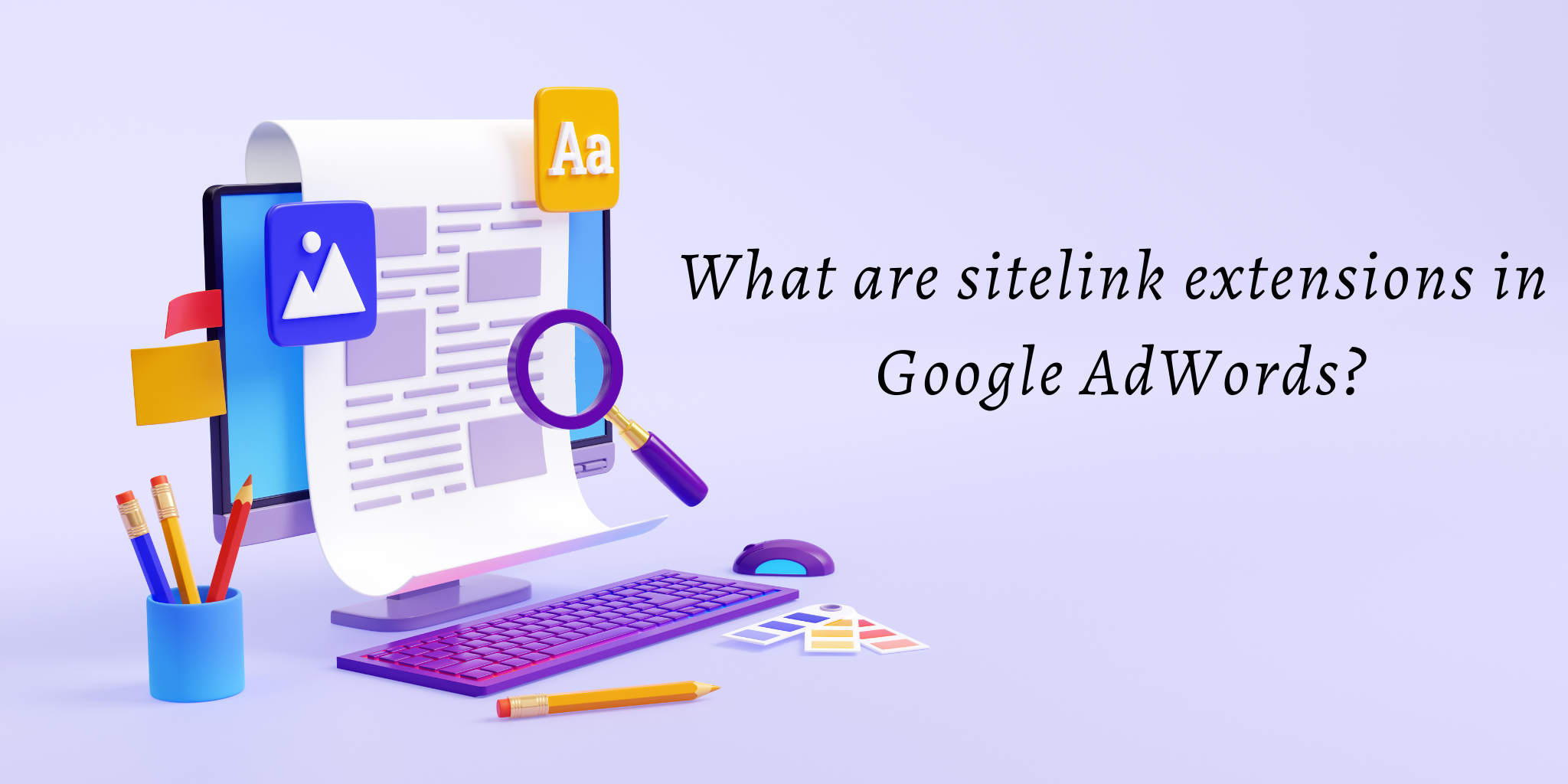Sitelink Assets, also known as site link extensions, play an important role in Google ads. Sitelinks are used to add additional links to your ads. So that people can visit particular pages apart from the landing page.
Why Sitelinks extensions are important in Ads?
Sitelinks provides more information about the ads and visibility. Following are the benefits of displaying site links to your ads :
- Sitelinks allow you to occupy more space on the SERP.
- Help to improve the CTR of your ads for branded and unbranded keywords.
- All extensions are clickable.
- People can directly go to the relevant pages, which will help to improve the conversion ratio.
- Highlight benefits, features & specific products & services that we provide.
- Sitelinks do not increase CTR. Sitelinks are free to use. If the user clicks on the site links heading, Google will charge the same amount as the amount if the user clicks on the ads heading.
Types of Sitelink Ads Extensions
There are no specific types of Ads extensions that we use in the ads. There are 19 ad extensions available in Google ads, of which 8 ad extensions are dynamic, while 11 extensions we can add manually in the Google ads.
Manual ads extensions take a few mins to set up an ads extension while dynamic ads extensions are added automatically by Google’s algorithm. It depends on the structure and behavior of your ads. Let’s look at 11 manual ad extensions in the Google Ads account.
Top 5 Manual Google Ads Sitelink Extensions
Sitelink Extension :
Sitelinks extensions are the most common ads extension that is used in Google Ads Accounts. These are the additional links used in ads to give more information about the feature of the products or services. Sitelink extension helps the user to go to the particular URLs and also helps to increase CTR.
Sitelinks are shown in an even set. To avoid disapproval from Google, always remember that the sitelink URL should be from the same domain and reachable URLs. Following is the, e.g. of sitelink extension. Sitelink is used to improve CTR, so try to add keywords in sitelink text and the sitelink description.
Callout Extension
Callout extensions are simple text used in Google search ads to add features or additional information to the user. It helps to get detailed information to the user about your product or service.
Callout extensions are separated by the dots after the text ads. We can add up to 10 callout extensions in the search ads. Callout extension can be added to Search Network campaigns and Search Network campaigns. The character limit for the callout text is up to 25 chars. Following is the ex. of callout extension.
Structure Snippet Extension
Structured snippets are extensions that highlight specific aspects of your products and services. Structured snippets show below your text ad in the form of a header.
Here’s a list of available headers:
- Amenities
- Brands
- Courses
- Degree programs
- Destinations
- Featured hotels
- Insurance coverage
- Models
- Neighborhoods
- Service Catalogue
- Shows
- Styles
- Types
Image Extension
Image Extensions allow an advertiser to add relevant images to the search ads. These extensions help to improve the performance of the ads.
Call Extension
Call extension allows the user to call the adviser directly. Contact number is given in ads along with other information. When the user clicks, that call number will be dialed from the mobile device. This extension provides the user authority to contact the service provider.
We can set specific business hours when the phone number can be visible to the user. We can set conversion tracking easily through analytics.
Sitelink Ads Extension Best Practices
- Clear objective: Before setting any extension, we should clear what the goal is that we want to achieve. Do you want to display your products or services? Do you want to use branded keywords or non-branded keywords? Or you want to add your contact number, location, or any specific offers. All this brainstorming will help you get better results.
- Keep sitelinks related: Don’t use any sitelinks. Always keep your sitelink related to your landing page, ads copy, or services you provide.
- Use two to three sitelinks: Use mixed sitelinks for your ads. Always try to add more sitelinks and use different types of sitelinks. They will help to perform your ad well.
- Create a landing page for sitelinks: The user can directly go to the sitelinks pages you are using. So always create attractively.
FAQ on Sitelink Assets in Google Ads
Sitelinks are nothing but the additional links that we include in our PPC (pay-per-click) ads to take users directly to specific pages on your website.
We can add features, services, offers, etc., with these sitelinks. Sitelinks help to increase the performance of your ads. Sitelink help user visit particular product or service directly from the ads.
Following are the 10 popular sitelink extensions in PPC:
1. Sitelink extensions
2. Callout extension
3. Structured snippet extension
4. Call extension
5. Lead form extension
6. Location extension
7. Affiliate location extension
8. Price extension
9. App extension
10. Promotion extension
11. Automated ad extensions
All these extensions are available in the Google ads account. We can use multiple ads sitelink extensions to improve the performance of ads.
Advertisers build manual sitelinks by manually inputting information such as keyword placements and link text. Dynamic sitelinks, on the other hand, are generated automatically based on the advertiser’s site content and search engine ranking, and are an automatic extension format.
Sitelinks are additional information about your services, products, or in simple words, about your ads. Siteliks help to influence the user to drive traffic to your ad, which helps increase the chances of purchase and lead generation. On desktop, we can see 6 sitelinks extensions along with ads, while on mobile, we can use 8 sitelink extensions. We should always use multiple types of ads in one ad.
We can add location extensions at the campaign and ad group levels. Location extensions show your business information such as an address, phone number, and other information (e.g. business hours and ratings) about your location. If we want to promote our business location, we should use a location extension in the ads account.
Following are steps we should follow to add location extension in the Google ads account :
1. In the ads account, select the specific campaign or any ad group where you want to add the location extension.
2. In the type list, select Ad Assets and then location assets.
3. Above the data view, click Add location asset.
4. To add campaign location assets, select one of the options in the menu: “Show ads with all locations,” “Show ads with locations matching filter”, and “Show ads with selected locations.”
5. To add ad group-level location assets, select one of the options in the menu: “Show ads with all locations,” “Show ads with locations matching filter”, and “Show ads with selected locations.”
6. Select the specific campaigns or ad groups where the new locations need to add.
7. Click OK.